BeagleBone is a credit card sized computer used as an embedded development hardware known for its reasonable pricing and flexibility in use. Use of Capes make the BBB more acceptable among hobbyist.
BBB comes with a USB connectivity named USB-Ethernet, by default has 192.168.7.2 as the ip address, which can be used to do Arduino like programming using Cloud9 IDE.
This post is intended to help users to make use of USB networking of BBB to get access to the world of internet by network sharing from the host computer. The main advantage of using this approach is that users can get rid of the need for using long ethernet cables if the router is far away, or only Wifi network is available.
The Debian OS is used for the testing which is obtained from here.
BBB console can be got by using the following command
ssh 192.168.7.2 -l rootIn the BBB console type the following
ifconfig usb0 192.168.7.2
route add default gw 192.168.7.1
In the linux console of host system type
sudo su
#wlan0 is my internet facing interface, eth5 is the BeagleBone USB connection
ifconfig eth5 192.168.7.1
iptables --table nat --append POSTROUTING --out-interface wlan0 -j MASQUERADE
iptables --append FORWARD --in-interface eth5 -j ACCEPT
echo 1 > /proc/sys/net/ipv4/ip_forward
Incase network not accessible then type the following in BBB terminal
echo "nameserver 8.8.8.8" >> /etc/resolv.conf
Note: Assuming that wlan0 of host system should be shared with USB-Ethernet eth5. User may change these configuration matching to their interface names.
Now the network can be accessed using the BBB….
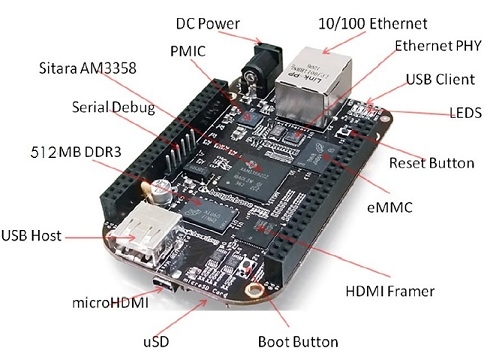

Reblogged this on Open Hardware Community .
Pingback: Sharing internet using Network-Over-USB in BeagleBone Black #BeagleBoneBlack @TXInstruments @BeagleBoardOrg « adafruit industries blog
may someone help me ? I connected my BBB using sharing internet over usb, but when I connect my ethernet cable on beaglebone the connection with internet is lost, I’m using the Ethernet cable to access another device. Please can someone help me ? Sorry for my bad english.
Hello Renatho Oliveira,
Try disabling DHCP Client or edit /etc/network/interfaces to have eth0 using a Static IP.
May be you have to supply external 5V power also to the board through the DC Jack, which is capable of providing 1Amps or more.
works-awesome!!!
Glad to hear that it worked!!!
Thanks a lot! It worked!
Glad to hear that!!
it works. thank you
Thanks! this saved me a ton of time, but Ubuntu 15.10 wasted more than this made up. Who the H**L thinks this this is progress:
netstat -i
wlp3s3 …. blah blah
enp2s0 … blah blah
as opposed to a sane system:
netstat -i
wlan0
eth0
Are the developers taking money under the table to drive people back to using Windows in frustration??
Substituting these ridiculous names for the once in this blog got it working. Hope this helps someone else.
Thanks for the feedback. Using Linux or Windows matters the developer’s vision. In our experience Linux is the best platform for development and Windows can be used to make users!!
Hey! Thanks for this tutorial, it worked for me without any problems. I connected my BBB to the USB port of my computer, typed in your commands and *TADDA* I had internet connection over USB 🙂
Hi, glad to hear that…
Awesome. Thanks!
Glad to hear it worked!!. Keep in touch
Hi, I am having problems connecting to the BBB from both my OSX and Ubuntu laptops. I am hoping to do what you recommend but need to sort out the connection first, which occasionally has worked but usually doesn’t – it hangs. I have tried a range of things including deleting entries in ‘known_hosts’ and editing the ssh_config file but have not had any success yet despite extensive forum searches. Can you help at all with this? Any help greatly appreciated.
Cool, is this procedure permanent, can how do you reverse it?
Pingback: Wlan / Wifi Beaglebone Black TP-Link TL-WN722N | smidgeon pigeon
For the linux console of the host, you mention:
# wlan0 is my internet facing interface, eth5 is the BeagleBone USB connection
How do I find out what the values are on my machine for wlan0 and eth5?
I am using Ubuntu 14.04 (VirtualBox hosted on Windows7).
Sorry, Additional steps are required for virtualbox setup. So we can’t help you. Why don’t you share the network directly from Windows itself.?